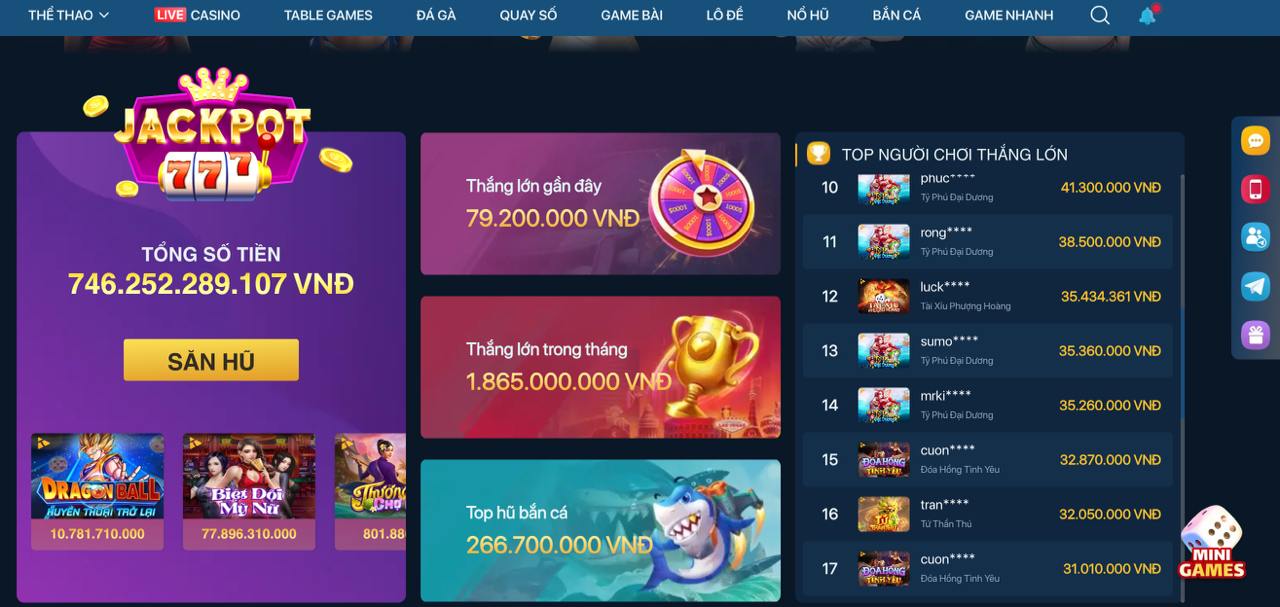Guide for Android Users
1. Allow Unknown Sources
Navigate to your phone's `Settings` > `Security` or `Privacy`, then enable the "Install from Unknown Sources" option. This is a necessary step for installing apps outside the Play Store.
2. Locate APK File
Once the download is complete, open your 'File Manager' or check your notification panel to find the `plus777.apk` file.
3. Install the App
Tap on the APK file to start the installation process. Review the permissions and tap 'Install' to complete the setup.